Editor's review
Owing to your system’s capability of performing several tasks at a time, you often encounter with memory related issues. This is very exasperating when you are in the mid of some important professional work and your PC is responding sluggishly. Increasing the memory of the computer by changing the RAM size, hard disk size etc, can’t be the instant solution and cost heavy on your wallet. You needn’t go through all these hassles when you can shrug off the onus to a memory managing utility. One such tool that can enhance the memory of your PC when you need it the most is Memory Improve Professional 5.2.2.501 software. This software resolves all the memory related problems and improves the system’s performance to a great extent.
The Memory Improve Professional 5.2.2.501 software has a very attractive interface and sports a vibrant set of colors. The application lists its major functions on the left pane of the interface while from middle to right end corner of the interface is occupied by the control and status options. The software can be automatically adjusted to default settings which can be changed according to the user preference. If you want that the memory should get free automatically then you will have to select an option list. For defragging the memory you will have to adjust the respective monitor interval, value as well as the memory size you have to defrag. You can also make some advance adjustments by adjusting the CPU range. Further you can tune-up the system by adjusting the visual effects and effortlessly altering the processor time. The processor list will help you immediately know how your CPU is working as well as how much disk space is essentially occupied by which folder. The software allows you to adjust the setting of the application by auto run at the system run, show the icons at the system tray. The software sports a stylish clock like structure which will automatically tells you about the memory improvement.
The Memory Improve Professional 5.2.2.501 software helps in bolstering up the system’s performance while managing its memory when a number of tasks are being done on the system. The application is easy to use and boasts of a sophisticated feature-set. Taking its features and easy-operability into account, the software has justifiably been rated with 3 points.


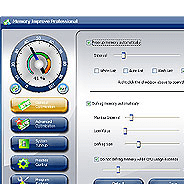
User comments